Online Help Tabs "Folders" and "File Types"
Tabs "Folders" and "File Types"
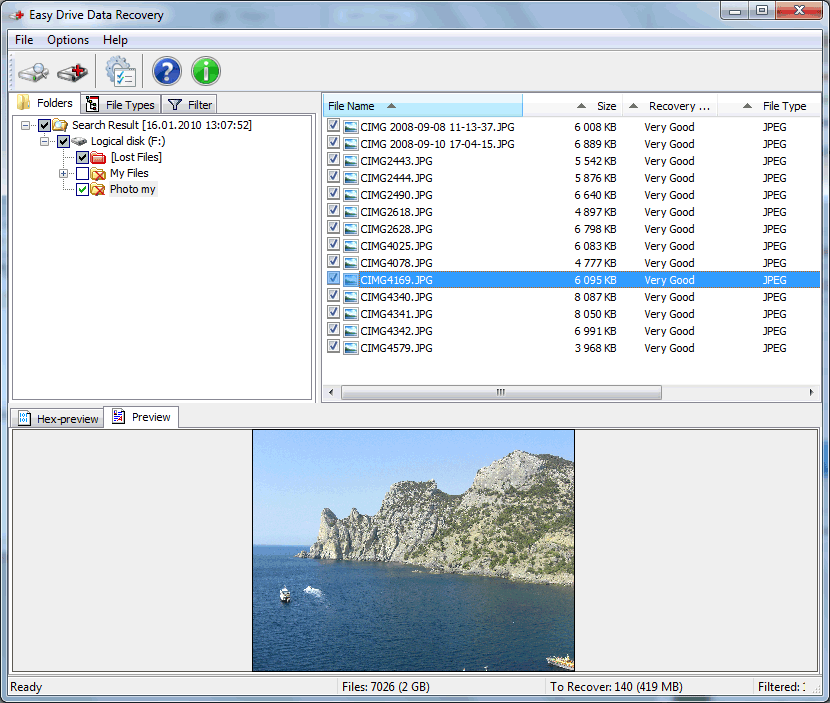
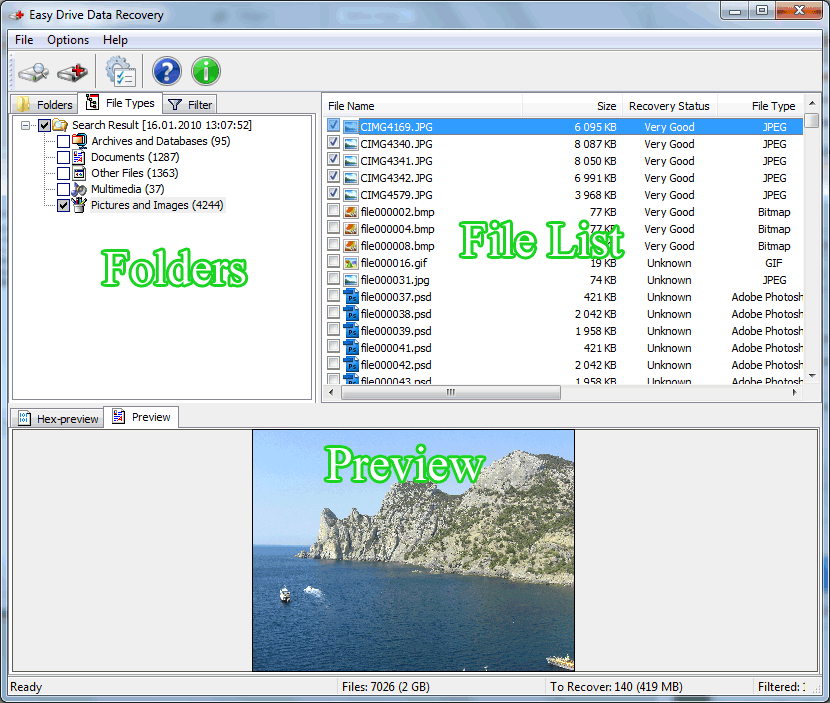
In the “File Types” tab are found files, grouped by file type.
The “Folders” tab is used to view the list of found files as in Windows Explorer.
The file list displays the files in the folder chosen in the “File Types” or “Folders” tabs.
Use sorting of the file list by name, file type or creation date to find the necessary file in a folder. Click with the left mouse button on the top of the column which you wish you sort. Clicking again with the mouse will change the direction of sorting.
In order to select all files in a folder or to deselect, click on the folder's checkbox in the folder tree on the left.
Use a filter to find the necessary file.
Use the preview to evaluate a recovered file or find the one you need.
File types that can be previewed
Technical information / Folder types
Recently visited pages
| recover data from damaged hdd | how to restore data from recycle bin |
| recover files from failing hard drive | restoring deleted photos from memory card |