Online Help Main window
Main window
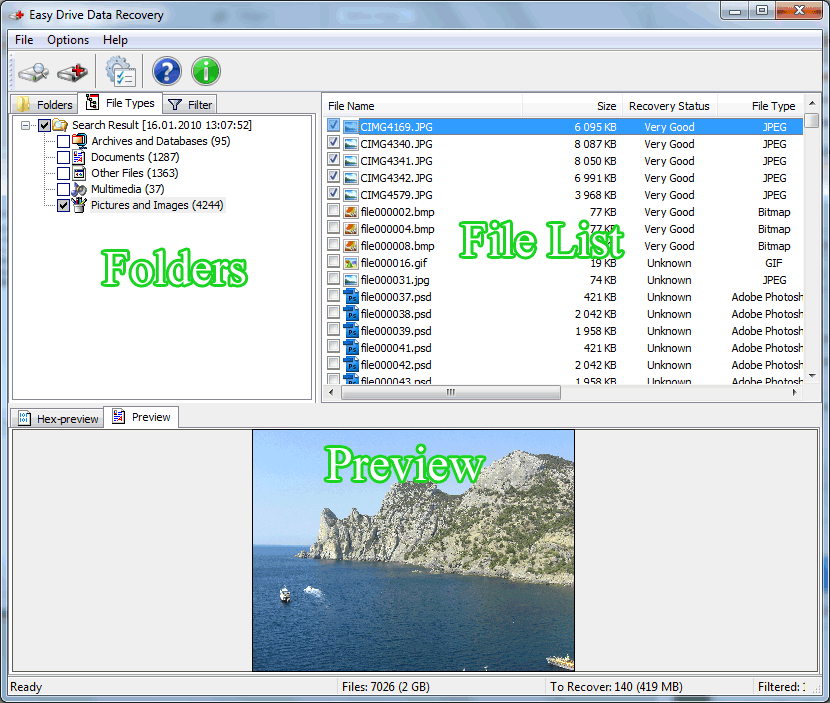
 |
|
opens Files Search Wizard. |
 |
|
opens Files Recovery Wizard. |
 |
|
opens Preferences Window. |
 |
|
opens program help. |
 |
|
shows information about the program. |
The “File Types” tab shows found files, grouped by file type. The “Folders” tab is used to view found files as in Windows Explorer. And the “Filter” tab holds the filter search results.
Here are displayed the files in the folders selected in the “File Types”, “Folders” and “Filter” tabs.
Here you can view the data for the selected file. In the “Hex-preview” tab you can view file data in hexadecimal. If a preview is available for the selected file, the “Preview” tab will be displayed and it is possible to view the file's contents.