Online Help Recover temporary files
Recover temporary files
Disable the Skip Temporary files option.
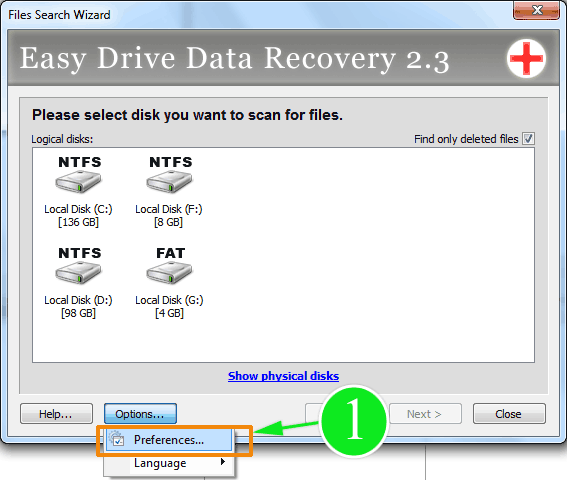
Specify the disk on which the files to be recovered are stored. You can specify a logical or physical disk.
Disable the “Find only deleted files” option to find all possible files on the disk.
Begin scanning and wait for it to finish.
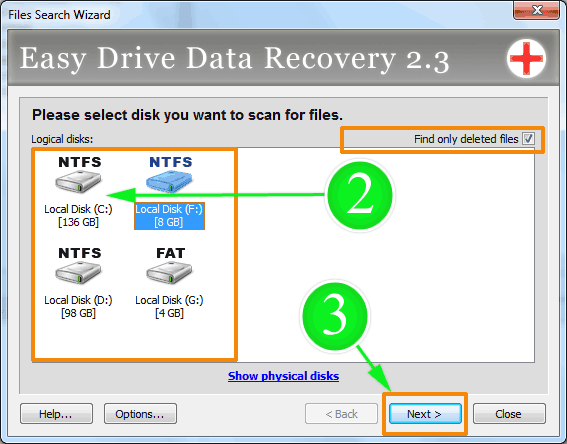
Select files you want to save.
Save selected files.
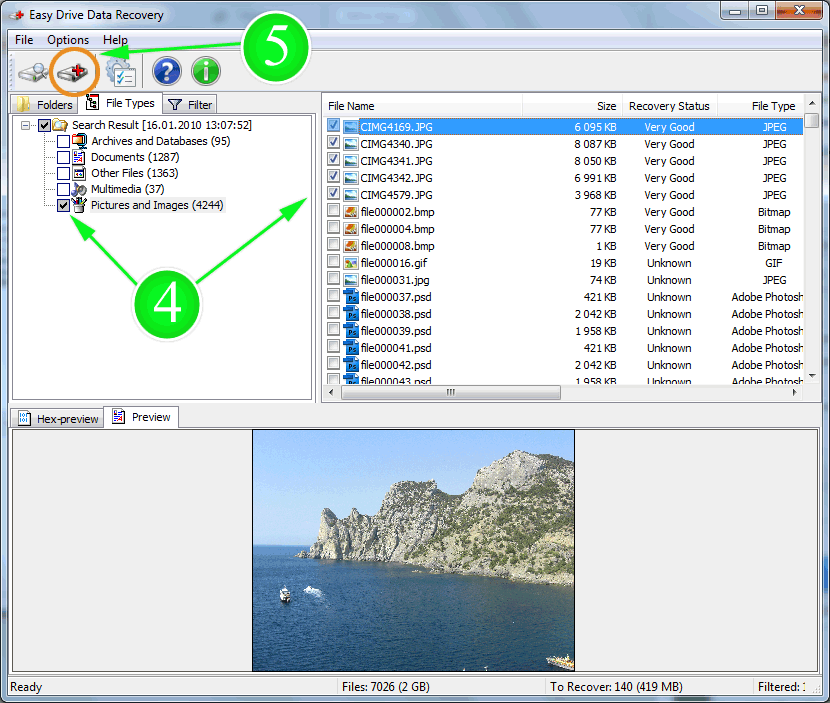
Recently visited pages
| hdd repair disk | how to find deleted files on a pc |
| how do i retrieve deleted documents from my computer | repair damaged word files |